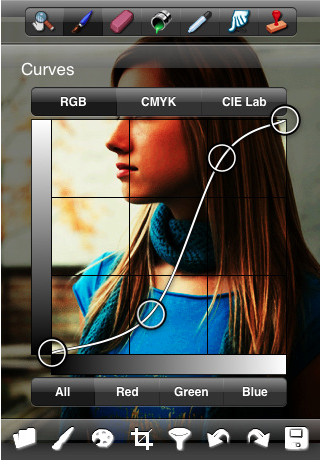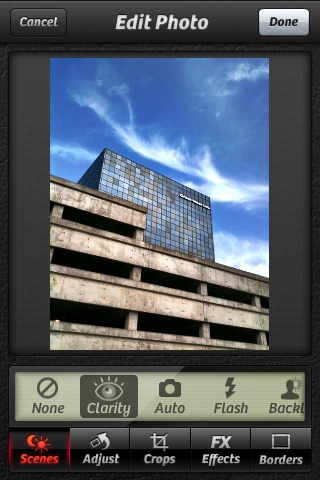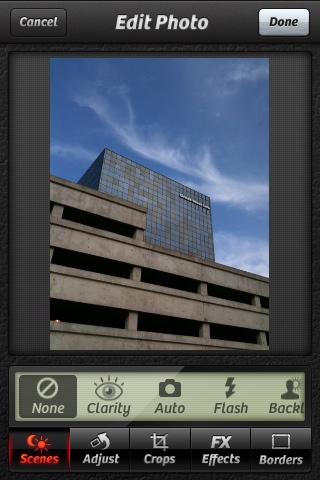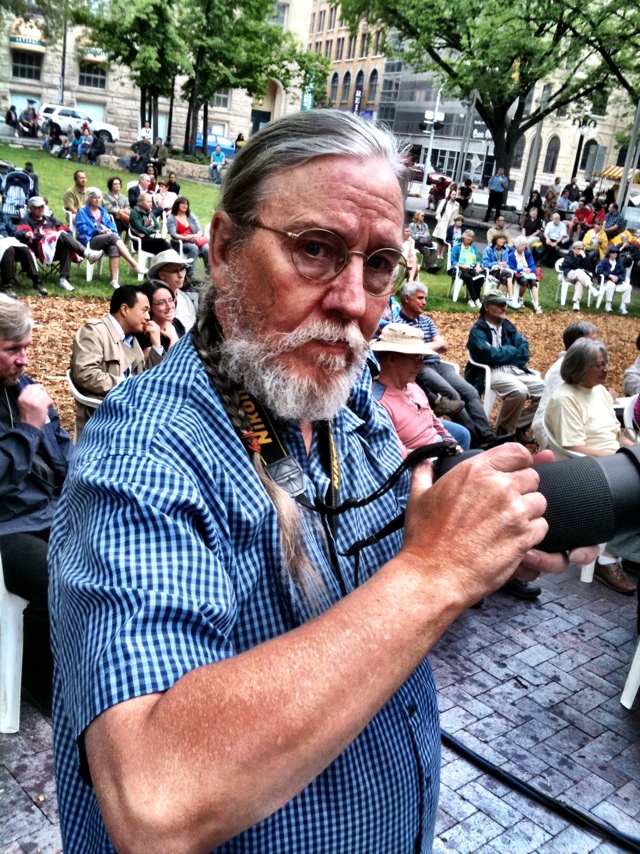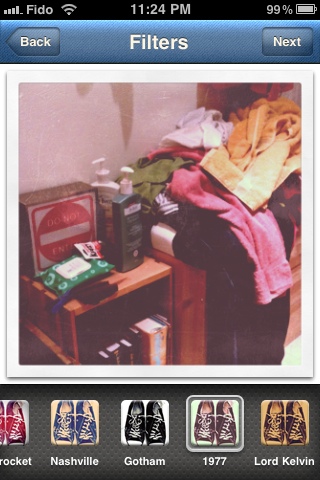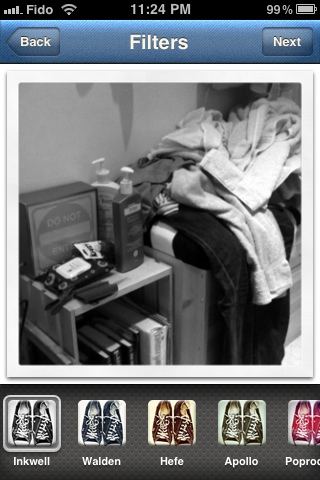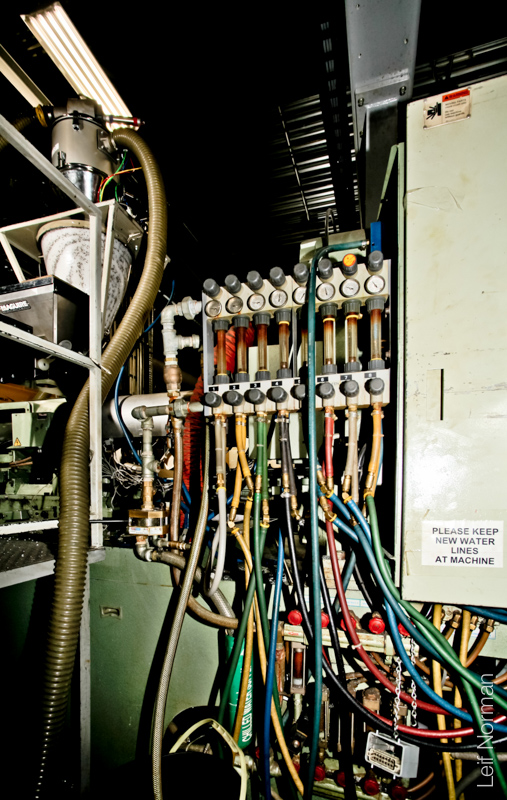Camera+, Hipstamatic, Pictureshow, Instagram. Its the new wave of iPhoneography.
The iPhone seems to be the weapon of choice in the new digital world and not because it is a great camera. What makes it great is the ubiquity of it. It’s always in your pocket and it’s always connected to the webbyverse. Digital photography isn’t about taking a good picture. It’s about sharing any picture instantly, and many pictures to anyone.
The grungy filters, pushed colour, shredded edges and selective colour make photography addictive. Almost any picture can look amazing with the addition of a few tweaks.
Photoshop almost seems like a quaint old idea. All the endless tinkering around with sliders and filters and the wonderfully steep learning curve to accompany the practically infinite possibilities. With Photoshop, the only limitation is you. (Your focus, patience and aptitude, and maybe how much RAM you have. Photoshop CS2 killed my old 15 inch iBook G4. It had a stroke and blew a little electronic component on the main board right in the middle of a gruelling render session.)
Kids these days! They don’t need a Canon 20D and Photoshop from 2004! An iPhone with some $2.99 camera apps will do fine. Why bother with fine tuning a specific look in your photography when you can just use an Instagram filter and make your pics look like every other hipster! Lomo? No, it just looks like it. Hefe?
1977? What the hell? I think my shoes are from 1977. At least thats what the girl at the mall said.
I’m not sure what hipster photography is, but it’s probably this; taking photos with your supercool new iPhone (which has a protective case your skinny American Apparrel ad of a girlfriend knitted for you while wearing white large framed sunglasses) and making it look like an old Polaroid or cross processed film or a blueprint with a digital app.
Have we come all the way to 2011 to make digital pictures look like 1977?
I used to use Photoforge
It’s like a mini Photoshop. There are adjustment sliders for Shadow/Highlight, Sharpness, Hue/Saturation; all the usual good stuff.

camera+
But then I found camera+
It has a great button; clarity.
But my favourite is Pictureshow.
You can add effects that make it look like an old crinkled photo.
Multiple Exposures.
Tilt Shift lens simulation.
Through the Viewfinder simulation.
and other fun jittery colour effects like the Tim Horton pic below.